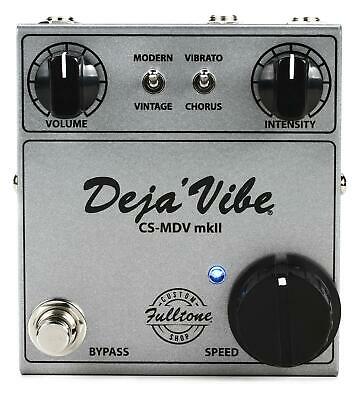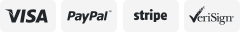-40%
FLATSONS FPR1 Effects Pedal Guitar Processsor Analog Circuit for Bass Parts
$ 32.51
- Description
- Size Guide
Description
sunshinylight04Product Description
Description:
FLATSONS FPR1 Guitar Effect Pedal Processor Analog Circuit Universal for Guitar Bass Pedals Parts Accessories
Feature:
1. Made of high-quality aluminum alloy, it has long-lasting strength and small classic size.
2. The non slip rubber pad on the back provides better stability and non slip.
3. LED status indicator; Powered by built-in battery and type-C power interface, charging is more convenient.
4. There are plenty of effectors to choose from. It integrates clean effect, driver effect, distr effect and metal effect. You can choose the effector mode you want, which is really worth the money. At the same time, it also has tuner mode.
Specification:
Brand: Flanger
Colour: Black
Size: 9.5*4.3*3cm/3.74*1.7*1.2in
Net weight: 175g
Standard input level: -20dBu
Input impedance: 1MΩ
Standard output level: -20dBu
Line output impedance: 1KΩ
Headphone output impedance: 10Ω
Recommended load impedance: 10kΩ---or 32Ω earphone
Current: 100mA
Built-in battery: 3.7V 650mAh lithium battery
Effect types that can be set: Clear sound effect (Clean), overload effect (Drivr), distortion effect (Distr), heavy metal effect (Metal), tuning mode (Tuner)
Instructions:
1. Start up: connect other equipment, insert the plug into the input jack, the machine will start up automatically, and the work indicator light will be on.
2. Shutdown: in any state, unplug the input jack, the device will automatically shut down and the work indicator will go out.
3. Select the effect: in the straight through state (the indicator light is red), turn the knob left and right to select the type of effector, but the effect does not change. After selecting the effect type, press the foot switch (the pressing time does not exceed 2 seconds) and the effector changes to the effect state (the indicator light is green) and the effector starts to work.
4. Adjusting parameters: in any state, long press the encoder for 2 seconds to enter the currently selected effect type menu, short press to switch and select the sub menu in the effect type, left and right rotary encoders can adjust the corresponding parameters, long press the encoder for 2 seconds to exit the editing menu (exit to the state of selecting the effect type).
5. Please refer to the product manual for more playing methods and operating instructions.
Note:
Due to the different monitor and light effect, the actual color of the item might be slightly different from the color showed on the pictures. Thank you!
Please allow 1-2cm measuring deviation due to manual measurement.
Included:
1 X Guitar Effect Processor
1 X Manual
pictures